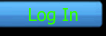|
|
| Author | Message |
|---|
[L4L]yahyah
Forum Member

![[L4L]yahyah](https://i.servimg.com/u/f21/15/51/05/56/dunyca10.gif)
Posts : 51
Points : 61
Join date : 2011-02-19
 |  Subject: Help ASAP! Subject: Help ASAP!  Fri Feb 25, 2011 1:51 pm Fri Feb 25, 2011 1:51 pm | |
| Guys, I couldn't download ubuntu because apparently there was a software missing. So I got a windows installation disc and tried installing windows into it because I thought it installs Microsoft windows vista but it's a Windows 7 disc. Anyway, I tried installing windows 7 but it doesn't work.. On the last installation section the monitor just says "Out of range" what does that mean Ocrim? Or anyone else that can help And now I cannot find my windows vista  It's all a nightmare Veg,'can you help bro? |
|
  | |
Hiddos
Vip Member


Posts : 369
Points : 652
Join date : 2010-08-15
Age : 28
 |  Subject: Re: Help ASAP! Subject: Re: Help ASAP!  Fri Feb 25, 2011 2:51 pm Fri Feb 25, 2011 2:51 pm | |
| If your monitor says "Out of range" it means that your monitor cannot handle the resolution the processor wants it to have. Can't really think of a fix straightaway, have you got any newer monitors you can (temporarily) attach? |
|
  | |
[L4L]yahyah
Forum Member

![[L4L]yahyah](https://i.servimg.com/u/f21/15/51/05/56/dunyca10.gif)
Posts : 51
Points : 61
Join date : 2011-02-19
 |  Subject: Re: Help ASAP! Subject: Re: Help ASAP!  Fri Feb 25, 2011 3:34 pm Fri Feb 25, 2011 3:34 pm | |
| What do you mean by "the resulotion the processor wants it to have?" And no, I don't have another monitor that I can temporarily stray it to  |
|
  | |
vegalz0r
Owner


Posts : 1156
Points : 12516
Join date : 2010-08-08
Age : 30
 |  Subject: Re: Help ASAP! Subject: Re: Help ASAP!  Fri Feb 25, 2011 3:48 pm Fri Feb 25, 2011 3:48 pm | |
| You need a device driver. I googled your problem. Turn your pc onto boot menu. Then Right mouse button click on an empty space on your desktop and go to properties. Then settings->advanced and you should be able to adjust the vertical frequency down to 60hz or 72hz. If not, then go to the monitor tab and load a generic monitor driver. You need drivers for your monitor. If you cant do that, boot your pc into safe mode and change your display properties.  |
|
  | |
[L4L]yahyah
Forum Member

![[L4L]yahyah](https://i.servimg.com/u/f21/15/51/05/56/dunyca10.gif)
Posts : 51
Points : 61
Join date : 2011-02-19
 |  Subject: Re: Help ASAP! Subject: Re: Help ASAP!  Sat Feb 26, 2011 7:40 am Sat Feb 26, 2011 7:40 am | |
| Bro, I'm really dumb at ict
Can you tell me from scratch? And where can I find boot menu? |
|
  | |
vegalz0r
Owner


Posts : 1156
Points : 12516
Join date : 2010-08-08
Age : 30
 |  Subject: Re: Help ASAP! Subject: Re: Help ASAP!  Sat Feb 26, 2011 8:01 am Sat Feb 26, 2011 8:01 am | |
| Start computer and press F12. Then 3 options will appear. "Start in Boot menu, Normal mode, Safe mode with networking" Choose boot menu and from there do the rest  |
|
  | |
[L4L]yahyah
Forum Member

![[L4L]yahyah](https://i.servimg.com/u/f21/15/51/05/56/dunyca10.gif)
Posts : 51
Points : 61
Join date : 2011-02-19
 |  Subject: Re: Help ASAP! Subject: Re: Help ASAP!  Sat Feb 26, 2011 8:28 am Sat Feb 26, 2011 8:28 am | |
| |
|
  | |
[L4L]yahyah
Forum Member

![[L4L]yahyah](https://i.servimg.com/u/f21/15/51/05/56/dunyca10.gif)
Posts : 51
Points : 61
Join date : 2011-02-19
 |  Subject: Re: Help ASAP! Subject: Re: Help ASAP!  Sat Feb 26, 2011 9:48 am Sat Feb 26, 2011 9:48 am | |
| Bro, there's only
F3 = open disk drive
F2 = open BIOS set up
F8 = display boot order
But when I click on f8 there's only 5 options Which I could choose from.
*Removable. * HDD. *CDROM. *Network. *NVIDIA Boot Age
What shall I do? |
|
  | |
vegalz0r
Owner


Posts : 1156
Points : 12516
Join date : 2010-08-08
Age : 30
 |  Subject: Re: Help ASAP! Subject: Re: Help ASAP!  Sat Feb 26, 2011 12:53 pm Sat Feb 26, 2011 12:53 pm | |
| It is F8 -_- F8 is boot order  press F8 and then do the rest  |
|
  | |
[L4L]yahyah
Forum Member

![[L4L]yahyah](https://i.servimg.com/u/f21/15/51/05/56/dunyca10.gif)
Posts : 51
Points : 61
Join date : 2011-02-19
 |  Subject: Re: Help ASAP! Subject: Re: Help ASAP!  Sat Feb 26, 2011 1:44 pm Sat Feb 26, 2011 1:44 pm | |
| Lol, I ain't that dumb, if that worked I would've done it but read my message again carefully and see what f8 includes  |
|
  | |
vegalz0r
Owner


Posts : 1156
Points : 12516
Join date : 2010-08-08
Age : 30
 |  Subject: Re: Help ASAP! Subject: Re: Help ASAP!  Sat Feb 26, 2011 2:57 pm Sat Feb 26, 2011 2:57 pm | |
| Try F2 then xD
Sorry I didnt read the last part xD
I hope F2 works ^_^
|
|
  | |
[L4L]yahyah
Forum Member

![[L4L]yahyah](https://i.servimg.com/u/f21/15/51/05/56/dunyca10.gif)
Posts : 51
Points : 61
Join date : 2011-02-19
 |  Subject: Re: Help ASAP! Subject: Re: Help ASAP!  Sat Feb 26, 2011 7:12 pm Sat Feb 26, 2011 7:12 pm | |
| Nah, I'm sorry bro, I'm putting you through frustration
And are you sure it's f2? And when I click on f2 I follow it from there, right? |
|
  | |
vegalz0r
Owner


Posts : 1156
Points : 12516
Join date : 2010-08-08
Age : 30
 |  Subject: Re: Help ASAP! Subject: Re: Help ASAP!  Sun Feb 27, 2011 4:54 am Sun Feb 27, 2011 4:54 am | |
| Yes. Try with F2. If you are not sure what to do go to google and post what it says on the screen. |
|
  | |
[L4L]yahyah
Forum Member

![[L4L]yahyah](https://i.servimg.com/u/f21/15/51/05/56/dunyca10.gif)
Posts : 51
Points : 61
Join date : 2011-02-19
 |  Subject: Re: Help ASAP! Subject: Re: Help ASAP!  Sun Feb 27, 2011 10:24 am Sun Feb 27, 2011 10:24 am | |
| Bro, I clicked on f2 and there are 5 sections
*Main. *Advanced. *Security. *Boot. *Exit
In *Main section there's -
.Primary Master
.Primary Slave
.SATA Port 1
.SATA Port 2
.Configure SATA as
In the *Advanced section there's -
.CPU Configuration
.Advanced BIOS Setup
.Integrated Peripherals
.Power Management Setup
.PC Health Status
In *Security, there's -
.Set Supervisor Password
.Password Check
In *Boot section there's -
.Hard Disk Boot Priority
.CD-ROM Boot Priority
.First Boot Device
.Second Boot Device
.Third Boot Device
.Fourth Boot Device
In *Exit, there's -
.Save Changes and Exit
.Discard Changes and Exit
.Load Setup Defaults
.Discard Changes
And btw, I can't move the mouse while I'm in f2. Only keyboard is active bro and I can't go to properties or what you told me to go on. So out of all the things I just listed, which one shall I go on? |
|
  | |
vegalz0r
Owner


Posts : 1156
Points : 12516
Join date : 2010-08-08
Age : 30
 |  Subject: Re: Help ASAP! Subject: Re: Help ASAP!  Sun Feb 27, 2011 10:29 am Sun Feb 27, 2011 10:29 am | |
| You are telling me there is no safe mode :O
What pc do you have?
I say get a windows 7 dvd, slam it in and re install windows.
To do that put your dvd in. Press F2 and then clock CD-ROM boot priority. Then restart pc and it shud do it automatically. |
|
  | |
[L4L]yahyah
Forum Member

![[L4L]yahyah](https://i.servimg.com/u/f21/15/51/05/56/dunyca10.gif)
Posts : 51
Points : 61
Join date : 2011-02-19
 |  Subject: Re: Help ASAP! Subject: Re: Help ASAP!  Sun Feb 27, 2011 10:49 am Sun Feb 27, 2011 10:49 am | |
| Bro, I done that cd rom thingy and now safe mode came up!!  What do I do next? |
|
  | |
[L4L]yahyah
Forum Member

![[L4L]yahyah](https://i.servimg.com/u/f21/15/51/05/56/dunyca10.gif)
Posts : 51
Points : 61
Join date : 2011-02-19
 |  Subject: Re: Help ASAP! Subject: Re: Help ASAP!  Sun Feb 27, 2011 10:56 am Sun Feb 27, 2011 10:56 am | |
| Bro, I done cd rom and clicked on safe mode but then it says "windows cannot install in safe mode"
I'm deeaaaaad!!! :'( |
|
  | |
vegalz0r
Owner


Posts : 1156
Points : 12516
Join date : 2010-08-08
Age : 30
 |  Subject: Re: Help ASAP! Subject: Re: Help ASAP!  Sun Feb 27, 2011 12:57 pm Sun Feb 27, 2011 12:57 pm | |
| :O Well did the desktop come up ;O Pick another option and go in safe mode. Then install new pc drivers  And do what I said in my first post  |
|
  | |
[L4L]yahyah
Forum Member

![[L4L]yahyah](https://i.servimg.com/u/f21/15/51/05/56/dunyca10.gif)
Posts : 51
Points : 61
Join date : 2011-02-19
 |  Subject: Re: Help ASAP! Subject: Re: Help ASAP!  Sun Feb 27, 2011 2:37 pm Sun Feb 27, 2011 2:37 pm | |
| Bro, it don't let me install it
I clicked on cd-rom and then on safe mode but it says "windows cannot be installed in safe mode"
What shall I do? I'm dooooooomed!!!! :'O |
|
  | |
vegalz0r
Owner


Posts : 1156
Points : 12516
Join date : 2010-08-08
Age : 30
 |  Subject: Re: Help ASAP! Subject: Re: Help ASAP!  Sun Feb 27, 2011 3:50 pm Sun Feb 27, 2011 3:50 pm | |
| Then dont to install windows on safe mode. Just go in safe mode. Dont try to install windows. |
|
  | |
[L4L]yahyah
Forum Member

![[L4L]yahyah](https://i.servimg.com/u/f21/15/51/05/56/dunyca10.gif)
Posts : 51
Points : 61
Join date : 2011-02-19
 |  Subject: Re: Help ASAP! Subject: Re: Help ASAP!  Mon Feb 28, 2011 12:33 pm Mon Feb 28, 2011 12:33 pm | |
| But if i do that, windows advertise comes up (you know, when the PC first starts up) then the monitor says "out of range" |
|
  | |
vegalz0r
Owner


Posts : 1156
Points : 12516
Join date : 2010-08-08
Age : 30
 |  Subject: Re: Help ASAP! Subject: Re: Help ASAP!  Mon Feb 28, 2011 1:02 pm Mon Feb 28, 2011 1:02 pm | |
| shell  Get a new pc? or get it checked out. I suggest you do a fresh install. |
|
  | |
Tank
Top Poster


Posts : 589
Points : 745
Join date : 2010-08-09
Age : 27
 |  Subject: Re: Help ASAP! Subject: Re: Help ASAP!  Fri Mar 04, 2011 1:44 pm Fri Mar 04, 2011 1:44 pm | |
| Hello there, I miss ReW, I wish i can help you guys out again, I loved staying with you guys, We had a great team, We could of also trained our admins And make them prepare for any duty they get, Our server would of gone far, But you know things happened. |
|
  | |
vegalz0r
Owner


Posts : 1156
Points : 12516
Join date : 2010-08-08
Age : 30
 |  Subject: Re: Help ASAP! Subject: Re: Help ASAP!  Fri Mar 04, 2011 2:44 pm Fri Mar 04, 2011 2:44 pm | |
| - Tank wrote:
- Hello there, I miss ReW, I wish i can help you guys out again, I loved staying with you guys, We had a great team, We could of also trained our admins And make them prepare for any duty they get, Our server would of gone far, But you know things happened.
LOL Reason why you posting this crap here? |
|
  | |
Ocrim_Rules
Administrator


Posts : 506
Points : 512
Join date : 2010-08-26
 |  Subject: Re: Help ASAP! Subject: Re: Help ASAP!  Sat Mar 05, 2011 3:44 am Sat Mar 05, 2011 3:44 am | |
| - vegalz0r wrote:
- Tank wrote:
- Hello there, I miss ReW, I wish i can help you guys out again, I loved staying with you guys, We had a great team, We could of also trained our admins And make them prepare for any duty they get, Our server would of gone far, But you know things happened.
LOL
Reason why you posting this crap here? He IS crap, thats the reason. |
|
  | |
Sponsored content
 |  Subject: Re: Help ASAP! Subject: Re: Help ASAP!  | |
| |
|
  | |
|